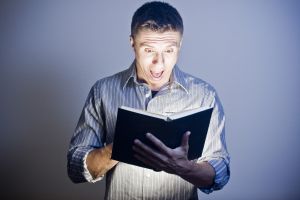 Is the end of the printed textbook near? Last week's announcement about Amazon's new Kindle Fire keeps the discussion and debate going. Textbooks are still in use in many courses, both traditional and online, and evolving rapidly for accessibility in digital environments and with multiple devices. While college students have not widely purchased eReaders in the past, this trend may be changing as new devices and features emerge, the prices come down (for both eReaders and the books themselves), and more course materials are available in digital-only formats.
Is the end of the printed textbook near? Last week's announcement about Amazon's new Kindle Fire keeps the discussion and debate going. Textbooks are still in use in many courses, both traditional and online, and evolving rapidly for accessibility in digital environments and with multiple devices. While college students have not widely purchased eReaders in the past, this trend may be changing as new devices and features emerge, the prices come down (for both eReaders and the books themselves), and more course materials are available in digital-only formats.
New Features and Initiatives
As Eric Wignall, education technology author at On Teaching Online reports, "Textbooks aren't like other books. Textbooks are subject-matter dense containers for uniform, declarative" presentations of information. And textbooks, as eBooks, are more than just printed text and images. New versions are coming to the market with enhanced features and initiatives from publishers specifically targeting use in higher education, where it is predicted that 1 in 4 textbooks will be purchased in digital format by 2015.
Social media. In addition to existing capabilities, such as linking to relevant web-based resources, taking notes, and highlighting passages in digital texts, eBooks are becoming more social. Inkling is one publishing application that allows students to interact with each other through a study group feature. Students using the same book can follow each other, similarly to Facebook, to share notes and engage in discussions about their reading.
Integration of services. Existing textbook services, like Chegg.com and BookRenter.com, are not only adding more digital versions to their lists of available titles, but also integrating additional services with textbook rentals and purchases. Textbook publishers such as Cengage are also integrating services with programs like MindTap. Look for related study guides, multimedia resources, online homework and tutoring assistance, course and instructor reviews, and product comparisons.
University initiatives. Individual colleges and universities are also adding initiatives to make digital text options more accessible to students. Indiana University's eTexts and IU website presents the latest news in their effort to reduce costs to students through the implementation of eBooks. An iPad initiative at Brown University's Alpert Medical School now requires first year students to buy the devices in order to access their interactive digital textbooks as well as engage in activities related to lab experiments and clinical experiences. The documentation and continued research conducted by these schools will inform other universities and publishers alike to better meet the needs of both students and academic authors.
Selecting an eReading Device
In what was a limited market not that long ago, students now have many options for reading digital publications. If you are thinking about making the move to electronic textbooks, there are a few things to consider before making a purchase:
Hardware options. Which device should you choose? A long list of considerations follows. As you read further think about the devices you may already have (e.g. desktop computer, smartphone, eReader, tablet) and assess their usability for reading digital books. You may already have the basic functions you need, but perhaps not the portability and convenience of the latest gadgets.
Think about what you need the device to do. Have an idea of the features and functions you will need in an eReading device to ensure that you are able to access all of your course materials and interact with them as required. The list of possible functions is seemingly endless:
- Internet access: Do you need to access the Internet with the same device you use to read the textbook? This access may include cloud storage (e.g. Dropbox) and interactive components linked within the digital text.
- File types: It's more than just PDF. Many eReading devices allow you to view .PDF files, but your textbooks may include others such as .mobi, and .epub. What do you want to be able to do with these files? Beyond simply reading the text, you may be interested in making annotations and taking notes.
- Multifunction: Watching movies, sending email, listening to music – these are all additional functions available with some eReading devices. Do you need one device that does everything?
Understand your school's requirements. Your school may already have an eBook initiative in place or requirements related to eBook purchases that will dictate the type of device you need.
Consider your preferences. With so many options available, ranging from the Amazon Kindle products to the iPad and Android tablets, your preferences for specifications like screen size make a difference in your selection. Would you prefer back-lit color screens to grayscale electronic paper displays (i.e. eInk)? Do you want or need a keyboard? Touch screens, physical keypads, and external keyboards are all possible. Your preferences probably also include a price range. The costs associated with different devices vary, so know your budget and keep it in mind while considering a purchase.
Try before you buy. Read reviews, such as the latest comparison of the iPad and Kindle Fire, for side-by-side comparisons. Ask current owners you may know for their suggestions and opinions. Find stores where you can ask questions and try different devices hands-on to conduct your own side-by-side comparison. Does your library loan out eReading devices? If so, this may be a way to take a Kindle, Nook, iPad, or other device for a test drive.
Shop around. Prices and support vary, so take the time to check with a couple of vendors before buying. You may also find educational discounts for students. Check vendor websites and ask if something like this is available for you or though your school. Your school's bookstore or book service may also have discounts available, especially if eReaders are required.
Acknowledge upcoming obsolescence. Last, but certainly not least, keep in mind that the pace at which new technologies become available is quick. The combined landscapes of publishing, technology innovation, and online education are all moving fast. As new products and trends emerge, what is considered "new" today will be "outdated" tomorrow. Prepare to continually learn and adapt.
What is the latest news on textbooks and eReaders at your university? Tell us more about your use of eBooks in your courses and your preferences for eReading devices!
Image credit: Piotr Bizior, Stock.xchng