 "Don't try to read all the tweets! You'll have a seizure. Just poke around and respond when inspired." This advice from @OpenSesame last week was specifically about a live Twitter chat with a large number of participants, but I think it is a great place to come back to when you are feeling inundated by it all. It's practical advice that makes a difference in your overall experience, and gives you permission to be realistic and not even attempt to keep up with everything, especially if you have accounts in multiple systems (i.e., Twitter, Facebook, Google+, LinkedIn).
"Don't try to read all the tweets! You'll have a seizure. Just poke around and respond when inspired." This advice from @OpenSesame last week was specifically about a live Twitter chat with a large number of participants, but I think it is a great place to come back to when you are feeling inundated by it all. It's practical advice that makes a difference in your overall experience, and gives you permission to be realistic and not even attempt to keep up with everything, especially if you have accounts in multiple systems (i.e., Twitter, Facebook, Google+, LinkedIn).
It can be overwhelming, to say the least, to not only establish your own social media presence, but also monitor the constant and steady flow of information coming to you through those you "follow," "friend," "circle," and "connect" with in these networks. And what about the information you add to the stream? What will you offer to those who are following you? There are no hard and fast rules for engaging in social media, but I was inspired by OpenSesame to pull together some of the most helpful and encouraging tips I've come across so far.
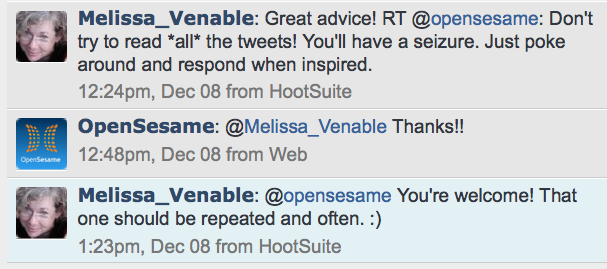
Pace Yourself
Block time: Develop a weekly plan for when you will log in to your social media accounts and actively engage with others in your network. Add it to your daily schedule. Start with 15 or 30 minutes per day. It's all too easy to spend hour after hour reading updates and exploring new resources, but this is not necessarily productive. Social media and marketing blogger Annemarie Cross recommends attending to social media accounts at specific times during the day. Consider five minute increments and set a timer to make sure you stay on schedule. Planning specific time slots for social media activities will help you limit time spent here while focusing your use.
Take a break: It's completely okay to log out and move on to other projects. It's okay to take some time off and unplug from your accounts for a while. What are your priorities this week? Will social media help you reach your goals and complete your tasks, or will it be a distraction? Know that it will be there when you get back to it. And resources and topics that are popular and relevant in your field will likely be recognized by others in your network, and circle back around.
Use Available Management Features
Filter the feed: Twitter allows you to create Lists or groups of people you follow. You can decide the criteria, select the members of each list, and view each group's feed separately. This is just one way to manage the incoming flow of comments, resources, and discussions. Google+'s Circles have a similar function. Facebook also offers tips for sorting the updates that appear in your account's News Feed. Watch for information about account version upgrades, since these applications are evolving and new features are constantly becoming available.
Try a third-party application: There are many to choose from and some will make more sense for your use than others. Dashboard applications like Hootsuite and Tweetdeck include a variety of options for basic use (i.e. monitoring mentions and multiple streams) and advanced use (i.e. providing statistics and scheduling messages). These tools also allow you to monitor multiple social media accounts simultaneously. Take a look at reviews and comparisons of the top 10 Twitter management tools.
Develop Your Strategy
Focus on your goals: Social media is just one of many available tools in your online learning toolkit. How and when will it be effective for you to use? Darren Rowse, founder and editor of ProBlogger, writes, "If you know what you want to achieve you can then decide how to move towards that desired goal. In doing so, you can select the best tools for the job." What goals can your participation in social media and networking help you achieve?
Consider your approach: Have a strategy about how you want to use your social media presence to engage with your professional networks and participate in online learning communities. Multiple approaches are possible as you share resources, offer advice, and promote your work. The London School of Economics and Political Science recently published Using Twitter in University Research, Teaching, and Impact Activities. This guide presents three specific "tweeting styles" including a more formal substantive style to sharing information, an informal conversational style of engagement with others, and a middle ground that combines both formal and informal approaches. These styles could be adapted to updates for other social media accounts such as LinkedIn and Facebook.
Learning the ins and outs of social media participation and applications takes time and some degree of trial and error. Getting the balance right is an ongoing process and everyone has his or her own favorite techniques and workflow. Ask your network for tips! You may be surprised to find that almost everyone gets a little lost in it occasionally. Taking the time to maintain your profiles and monitor your experience will help you to make the most of the tools, conversations, and resources available, and allow you to share your expertise with others. How do you manage your social media interactions? Share your favorite tips with us here.