What are the protocols or suggestions regarding how to introduce yourself in an online class setting?
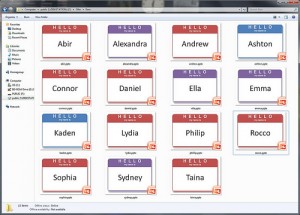 This question was recently submitted by a reader who had just completed his first online class introduction and found that everyone had taken a different approach.
This question was recently submitted by a reader who had just completed his first online class introduction and found that everyone had taken a different approach.
These "get to know you" activities are essential to the community building process, especially in an online environment. As the University of Calgary [PDF] points out in a list of tips for instructors, "students find it's easier to communicate with classmates when they know a bit about each other."
Class introductions typically take place in an online discussion forum. Each student starts a new thread with a text-based response and then replies to his or her classmates' posts. Instructors sometimes provide very specific directions for introductory activities, but this isn't always the case. When I have the option to do so, I usually ask students to include details that will help set expectations and start the formation of small groups (e.g., best times for virtual meetings, location, research interests).
Recommended Schools
When given broad guidance to "introduce yourself," the reactions of class members can vary in terms of information included, length, etc. What should you share? While there is no one, correct way to introduce yourself online, there are several tips for making the most of this opportunity to get off to a good start in a new learning community.
- Stay in context. This tip is included in Inc.‘s "Best Way to Introduce Yourself", suggestions for business introductions. Consider what kinds of information will be helpful in the context of a particular course: How did you come to enroll in this course or program? Do you have experience with the topic? What do you hope to gain from this class? Keep the information you include, and the tone you use (i.e., language, approach) professional and relevant to participation in the course.
- Include professional and personal information. It's helpful to include something about you and your interests outside of class. Adding your location may also be beneficial – many students like to meet in person if they can, and study groups emerge this way. Providing your city is fine, no need to include details such as your home address. Offering up your time zone at a minimum does give some indication of your availability for group work and live sessions.
- Consider adding a picture of yourself. From the instructor's perspective, it's always nice to put a face with a username. Keep in mind that if there are guidelines for an introduction assignment you are uncomfortable with (e.g., adding an image, information about family) just let your instructor know about your reservations in an email – alternatives may be available.
- Focus on your instructors and classmates. Another tip from Inc. that applies to education is to "focus on the other person." As you move through courses in your online program you'll likely encounter the same group of students repeatedly and will get to know each other better along the way, but in that first class everyone is new. What do you want them to know about you? Asking yourself: "What do I want to know about them?" may be a good place to start.
- Mix in multimedia. Extend your introduction by adding links to a personal webpage or social media profiles you are using for professional networking (e.g., LinkedIn, Twitter). Individual student "home pages" may even be part of your school's Learning Management System (i.e., Blackboard, Moodle). Other web-based tools, such as VoiceThread, allow for images, audio, and video, as well as interactive feedback. You may also find the use of these tools is required in your introductions as educators seek better ways to break the ice in online classes.
- Use your instructor's introduction as a guide. This is a good model of what information your professor thinks is important to share. Take a closer look and use it as an example of what to include in your introduction and how long it should be.
- Don't forget to respond to your classmates! You won't find an instant connection with everyone, but "build[ing] a rapport through common ground" begins with class introductions. This tip from The Public Speaker's "How to Introduce Yourself" post translates easily to online education – reach out to classmates with shared interests by replying to their introduction posts.
While many students enter online learning with the expectation that they'll have some level of anonymity in their classes, be assured that having an active presence in your courses will make a big difference not only in your level of learning, but also in the overall experience. Be ready to participate as a member of the community and start with a strong introduction.
What are your experiences with online introductions? Share your suggestions with us here in the comments section.
Image credit: kjarrett, Flickr, CC-BY