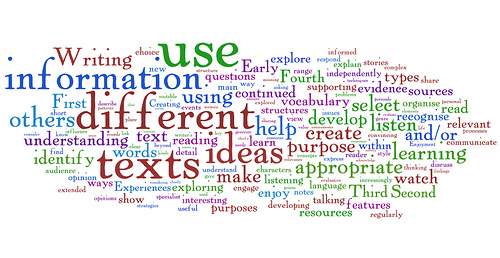
You've registered for your first online class … what's next? Taking an online course may be a way to follow your interests as a lifelong learner or pursue specific career goals. Before you get started, you need to know that you'll learn a lot more than just what is described in the course catalog. This can be exciting, but also a little overwhelming if you are new to technology, too.
Learning professional Doug Belshaw of Mozilla, home of the Open Badges project, is working on a Web Literacies Framework with the belief that: "everyone should have the skills, competencies, and literacies to be constructive and creative on the Web." I don't think it's a stretch to extend this to online education and the belief that: students should have the skills, competencies, and literacies to be constructive and creative in their online courses.
Let's take a closer look at what you can expect from your first online course with the literacy framework in mind.
Becoming a Skilled Explorer
Finding your way online, both within and outside of your course site, requires a few basic skills with the following:
- Browsers: Selecting and using one of many Internet browsers will have some impact on how you access and view your course materials. Before downloading, check with your school. Your course site may have been developed for use with a specific browser, although Chrome, Firefox, and Internet Explorer are a few of the most popular options.
- Search: Learning to conduct an effective search is essential so that you can truly take advantage of all the web-based resources available. Experiment with multiple search engines (e.g., Google, Bing, Yahoo), and learn more about how a search works so that you can better evaluate your search results before using them for your class assignments.
- Web Mechanics: Participating in an online class involves a variety of tasks, such as updating software, uploading your assignments, downloading class materials, creating accounts, and posting replies to threaded discussion forums. Navigating your school's Learning Management System (e.g., Moodle, Blackboard) may take some time to get used to – look for resources and tutorials made available by your instructor and school library, and participate in any orientation sessions offered.
Learning to Create for the Web
You certainly don't need to be a programmer to succeed as an online learner, but a little knowledge about how websites and applications work can help you improve your studies. Get started with:
- Hardware and Software: Papers, presentations, and discussion boards are the primary types of assignments you'll encounter, but don't be surprised if you are asked to learn more about multimedia and meet via video in a live session. Again, check with your program and institution for guidance before purchasing anything. They may have specific recommendations, requirements, and possibly even educational discount options.
- HTML: Coding has been identified by many industries as a skill for the future, but you can start with some of the basics of HTML tagging for formatting, adding links, etc. to your online work. Check out w3schools.com‘s introductory tutorials if you are interested in finding out more.
- Web Design: From screen layout to color choices, as you create materials for your assignments and potentially a web-based portfolio later on, you will be able to incorporate some of the basic principles of web design in your online assignments to improve overall on-screen readablity and usability.
Connecting with an Online Learning Community
As an online student you become part of a learning community created in each course, a larger group of learners at your institution, and also digital-citizens-at-large interacting online. As a member of these communities you should expect to:
- Participate Professionally: Interact with your instructor and fellow students with respect, and become familiar with the widely accepted rules of netiquette, especially when communicating via email and in-class discussion.
- Collaborate with Others: One common myth about online learning is that it's a solitary process. While you will be on your own to monitor the course schedule and get your assignments in on time, you may be surprised to find group discussions and team projects in your classes that include new technologies and ways to interact online.
- Share Your Work: Prepare to share a little bit about yourself in class introductions and to get to know your instructors and fellow students through online profiles, social media accounts, etc. You may also be required to post your work for your peers to review within your course site, or more publicly as part of an open wiki or blog.
Maintaining Privacy and Protection
The public nature of the Internet, including the shared community space within your course site, means that others are learning about you as you learn about them. It also means there's a lot of material available to you as you prepare your assignments. Here are a few considerations to protect yourself and properly use online resources:
- Settings and Security: Each web-based tool (e.g., Skype, Facebook) has its own Terms of Service that we usually agree with without really reading. Pay close attention to the conditions of each new account you open and understand how any information you enter might be used. Check your account privacy settings regularly, and learn how to develop safer passwords.
- Online Identity: How do you want to be perceived by others in your courses and in other online communities – by those who haven't met you in person? Set some ground rules for yourself about what your online presence might be like, keeping your educational and professional career goals in mind. Each new interaction has the potential to become part of a more permanent digital footprint you leave behind.
- Copyright: As you conduct research for your class assignments, through library databases and general Internet searches, you'll find a vast array of materials shared online. It's critical to understand what's appropriate to use in your coursework as well as how to cite it. The University of Texas Libraries Copyright Crash Course is a helpful resource for learning about copyright, licenses, plagiarism, and more, as they relate to web-based information.
You won't be expected to master all of these skills right away, but many of these areas will be introduced early on in your program. Focus on learning these new tasks and know that they all take practice. You'll get things wrong sometimes, and stumble along the way, but you'll also be getting better with each new experience.
It's also in your school's best interest to have you succeed, so they put a lot of great services and assistance in place to support you as you move forward in your courses. Be prepared to speak up and say "Yes, I need help. How can I find out more?" And don't hesitate to ask for clarification from your advisors and instructors if you aren't sure what the expectations are.
Image credit: cx1uk, Flickr, CC:BY-NC-ND